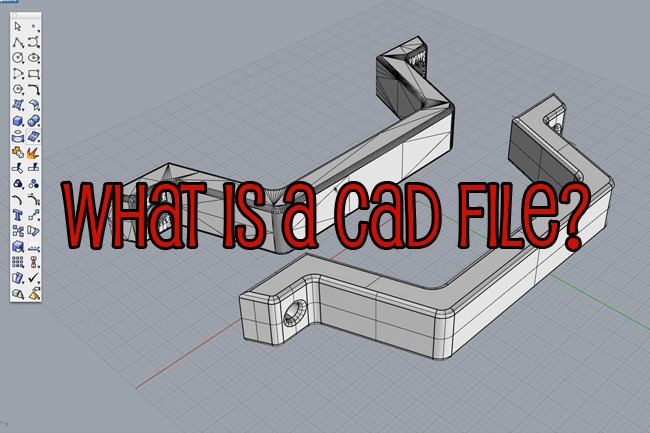
If you’re going to have a prototype made, you need a 3D CAD model. This file—with an extension like .STL, .IGS, .STP, .SLDPRT, .PRT, .DWG, .ITP—will have all of the information we need to 3D print or machine your prototype.
We’ve mentioned CAD files before, in our post about optimizing your quote for our engineers, but I want to go into a little bit more depth.
If this is your first time dealing with CAD models, it can be a little tricky, so let’s go through some background information first. What is a CAD file?
CAD programs began to take over the industry in the 1970s as computers began improving. Previously, engineers and designers had to create all of their designs by hand, performing tedious calculations. As CAD took over, the computers became able to perform those calculations as well, speeding up and streamlining the process.
We’ve come a long way since the 1970s though, and programs now can create 2D or 3D vector or solid models. Although this type of program was once expensive to buy and difficult to learn, there are a lot of options now that are free or inexpensive that can allow you to try your hand at 3D design.
Google Sketchup might be a good place to start if you’re completely new to CAD programs. It’s free to download and use, so if you have spare time, you can play around with the program to see if you can design your product.
Of course, it may just be easier for you to hire a design firm to make your CAD file for you. This will save you from having to learn a new program, and it will ensure that there are no errors within the pattern that can cause problems when it’s time to 3D print or machine your prototype.


